Web Map Service (WMS) and Web Feature Service (WFS)
Anne Dullemond
Last Update há 2 anos
WMS and WFS are standards established by the Open Geospatial Consortium (OGC) for serving geospatial data over the web. They allow users to access and manipulate geospatial data stored on a remote server, rather than needing to download and store the data locally.
Web Map Service (WMS) provides georeferenced map images over the Internet. A WMS generates maps using data from a geospatial database and returns them to the client as JPEG, PNG, or other format images. The client can specify the layers to be included in the map, the style of the map, and the map projection. WMS is useful when the client is more interested in the rendered output, i.e., the visual representation of the data.
Web Feature Service (WFS), on the other hand, provides access to the underlying geospatial data. It returns geospatial data in a machine-readable format such as GML (Geography Markup Language) or JSON. This allows the client to perform more detailed analyses or manipulations of the data, such as querying specific attributes or performing spatial analyses. WFS is used when the client is interested in the raw data itself.
Comparison with Shapefile
A shapefile is a common geospatial vector data format for geographic information system (GIS) software. It is developed and regulated by Esri, one of the leading GIS software providers. Unlike WMS and WFS, a shapefile is a static file that is downloaded and stored locally on a user's machine. It contains geospatial data, such as points, lines, or polygons, along with associated attribute data.
While shapefiles and WMS/WFS serve similar purposes – to store and share geospatial data – there are some key differences:
1. Accessibility and Sharing: WMS/WFS services allow for real-time access to geospatial data over the internet. This makes it easier to share data among multiple users and keep the data up-to-date. Shapefiles, on the other hand, must be manually shared and can become outdated as soon as they are downloaded.
2. Interactivity: WFS services allow users to interact with the underlying data, including querying and editing the data. Shapefiles also allow for this interactivity, but any edits will only be local to the user's downloaded copy of the shapefile. WMS does not allow for this type of interactivity, as it only provides a rendered image of the data.
3. Data Volume: For very large datasets, it may not be practical or even possible to download the entire dataset as a shapefile. In these cases, accessing the data through a WMS or WFS service may be more feasible.
Each of these formats has its own strengths and weaknesses, and the best choice will depend on the specific needs of the project.