Locking or Reloading map information

With the Reload Data and Lock Data button at the bottom right the user is able to set and/or reload map layers. These functionalities make it possible to navigate heavier map layers more easily and to move the map without the program fetching new data. The Reload Data button reloads all your active layers including the base map and your projects. Use this option before creating a bookmark to be sure all data is properly visualized. The Reload Data button always retrieves information depending on the current position of the base map/layer. The Lock Data button locks your visualized data in place, preventing the program from reloading the data with every navigational input. To unlock, press the button again.