Navigating the map
The first step
The map can be navigated in multiple ways. Using the mouse, you can drag the map with the left mouse button, zoom in and out with the scroll wheel and rotate the camera with the right mouse button.

With the search bar on the top right you can navigate to an address, city, or known location.

The navigation buttons at the bottom right also offer some functionalities. The + and - buttons can be used to zoom in and out. By clicking on the compass on the right you can reorient the map to the north.

Furthermore, a couple of additional functions are also available here:
The 'walk around' option gives you the ability to walk around the map with a character.
The 'reload data' and 'lock data' functions are related to map layers and data visulisation, and are explained here.