Drawing Tools - The Context Menu
When you select a point of an object, the controls menu will show. In this menu it is possible to edit the geometrical attributes of a project object.

Press this button to move the point you selected. Now you are able you move the point and click to reposition the point.
- Press this button to move an entire object.
- Press this button to add points to the selected object.
- Press this button to add a point to a selected object.
- Press this button to delete a point
- Press this button to rotate the selected object. (use shift for more precision)
- Press this button to align the grid and make it easier to draw new points. Click twice to align to the other corner.
- Press this button to convert buildings to project item