Drawing - grid options

The current version of the tool also allows you to manually set the size of the grid or to rotate the grid. This implementation is temporary and will be redeveloped in the future. The grid can be set in sizes and/or rotation via the ‘Draw settings’ menu. Adjusted by adjusting the corresponding parameters (grid X, grid Z, grid movement X, etc.). These changes are not automatically adjusted when you have filled in the values. To do this, the system must first receive a signal from the server. This means that a user has to click on the object once or twice to get the values adjusted. Under these settings there are three more check boxes.
- The ‘Show grid’ option allows you to temporarily turn off the grid.
- Check the box ‘Auto stack objects when moving’ to have objects automatically placed on top of each other when moving objects with a height.
- With the option "Allow building node edit" you can stop points of objects from moving. This able you to have the shape of your objects ‘fixed’. In the current version this can only be done at the project level (for all objects at once in a project).