Converting existing buildings
Converting Existing buildings
In the object controls menu, it is possible to convert existing buildings from building data layers to smart project objects using the convert buildings button. This option is only available for project area’s and can be used for transformations (demolishing, editing), calculations and timeline visualizations.
To convert existing buildings, it is important to first verify that all buildings (from OSM buildings or 3d Buildings layer) in the designated area are loaded and visible. And secondly, to draw a project area around the buildings that need to be converted. When this is done, press the convert buildings button to lets the 3DCityplanner process the area and add all the buildings to the currently open project as shown in the images below (before - after).
The conversion tool has a few limitations to the amount of buildings that can be converted at once due to server load limitations. Therefore we do not allow converting more than 100 buildings at once. If this is required, we do advice cutting the project area in multiple smaller project areas to convert the buildings sequentially.