Automatic apartment generator
Create a new (complex) apartment building
Anne Dullemond
Last Update 7 bulan yang lalu
The automatic apartment generator is a very powerful tool for creating all kinds of buildings within seconds. To start with this feature, you have to build a standard apartment building (on a new or existing Projectplan and/or Subarea).

After creating a project area, select an apartment type, for example, 'Apartment block' (beware of using a realistic minimum depth and width). If the apartment is appointed, you can change the number of floors (in tab General of the Object Information menu). Then go to the tab 'Generate' and select Gallery (for example).

In the same tab, 'general', you can choose different kinds of dwellings, the percentage of the various apartment types and the size of each type. There are three main types: Private for sale, Private Rent and Social rent. If you want to change the basic size of the minimum unit, then there is the Grid Size option. Choices are between 20 and 45 m2.

In the Plinth of the building, you can add other functions than dwellings. You can choose between Retail, Office, Storage and public space. Other options are the size and the percentage of each feature.

A gallery flat has a elevator plus staircase. The system creates these inside of the building by default. If you change this parameter (Gallery Access) to Prefer Outside then the elevator and staircase generates outside.

If you wish to add more variation to the building's appearance, You can choose to add sections. Click on the 'add section' button to add a new section. Per part, you can specify to add more or fewer floors. Beware that sometimes the section is not reachable with a staircase or elevator.

Other options en properties
You can also add balconies to your building. Select which kind (None, Single outside or Full) and the Depth and the balconies will appear. With the Alternate Side option, the balconies will appear on the other side of each dwelling.
There are a few more options in the advanced properties section. The Empty Space option is used for 'left-over' parts of the building. In some cases, it's impossible to fit the exact amount of dwellings, and some area is left to fill in. You can choose between Extend Units, Fill Smaller Units or Access/Hallway.
The Underground Parking option creates a parking garage under the building. To be exact, under the total building envelope (the initially drawn structure). So it can be bigger than the building. You can select and change the number of parking layers, so it fits the number of parking spaces needed (have a look at the statistics screen).

The parameter 'Appartment Space Ratio' is used to calculate the Netto Floor Area (Gross Floor Area minus hallways, staircases, fire escape) * Apartment Space Ratio = Net Floor Area.
For more control over the financial parameters, please use the Set Revenues per feature.