Project Analysis tools
How to use the project analysis tool
Deprecated: Visit analysis window for the updated explaination.
The analysis tools are used for automated batch analyzing project objects to a number of customized rules, norms or wishes. This is done by comparing the object geometry and object categories to values one or more data layers.
Some examples of this is checking whether the built real estate matches a zoning plan (e.g. offices are built on a zoning plan that allows offices being built), noise pollution norms (e.g. houses are built within defined norms for road noise pollution) or conflicting objects are present in the area (e.g. the object is built on a windmill or power line location).
In order to use these tools, the configuration needs to be set up in coordination with Strategis Groep BV. This is done as the rule setup process is complicated and changed from use case to use case.
To use the analysis tools, after they have been set up please follow the steps below:
- Choose one or more layers (for example road noise pollution, zoning plan or windmill locations) which you would like to use for the analysis using the ‘Selected Analysis Layers’ dropdown.
- Make sure that the objects which should be analyzed are categorized as new real estate.
- Click the ‘Analyze Project’ button to start the analysis process.

In the image above you can find a simple example of an analysis result. In this example the layer ‘Wind turbines’ is turned on and two houses are drawn. One of the two buildings is located near a wind turbine (within the risk area) and the second house is drawn further from the windmill (outside of the risk area). When the analysis is performed it will become clear that the house near the wind turbine is not allowed to be built (because of the risk area around the wind turbine, notice the red cross) and that the house that has been drawn further away, is allowed to be built because there is no risk involved (notice the green check mark).
In this example only, the layer ‘Wind turbines’ has been selected but is also possible to select more layers while performing an analysis.