Project statistics
Project statistics explained
Jim van de Burgwal
Last Update 7 months ago
1. In the project statistics menu there is an overview for multiple statistics. There is an option to get the statistics for the entire project or individual subareas.
Under overview there are statistics for:
· Total area: total area in hectares.
· New GFA: gross floor area in square meters.
· Retained GFA: gross floor area retained from the old existing buildings.
· Demolished GFA: gross floor area demolished.
· Floor space index: relationship between the gross floor area and total project area.
· Dwellings / year: quotient between the total number of homes and the planning in years.

2. Under land use there are statistics for 5 groups of land use. This can be viewed for the existing area and the newly planned area. With the settings button in the top right you can change the source data for the existing land and choose a parking percentage of infrastructure. This is useful since roadside parking spaces are often labeled als infrastructure instead of parking spaces.

3. Under new residential there are statistics for the types of homes build in the area. Most of them are self explainatory, NFA stands for net free area.

4. Under parking spaces there are statistics for demand and built parking spaces. There is also an indicator for the balance and the total area reserverd for parking spaces.

5. At the bottom of the menu there is an option to download the statistics as a .csv file. You can also open the dashboard for your project with a nicer en more complete overview of your project.