Distance Function
Exploring Reachability with the Distance Function
Anne Dullemond
Last Update vor einem Jahr

The Distance Function in 3D CityPlanner allows you to calculate and visualize areas reachable within a specified time or distance from a chosen location. This feature is a powerful tool for urban planners, enabling the creation of isochrones, defining delivery or service zones, and illustrating travel times on the map.
How to Use:
1. Select the Pushpin:
In the menu, locate and select the pushpin tool. Place the pushpin on the desired location on the map to calculate reachability.
2. Choose Mode and Adjust Settings:
- Choose between car, bicycle, or walking modes.
- Utilize the slider to select either distance or time.
- Set the desired time or distance value using the slider.
3. Visualizing Contours:
As you make your selections, the map will dynamically update to display the visualization of contours. These contours represent the areas reachable within the specified time or distance from the selected location.
Key Features:
- Isochrones Calculation:
Calculate isochrones up to 60 minutes using driving, cycling, or walking profiles. This functionality aids in understanding the spatial distribution of accessible areas within different time frames.
- Zone Definition:
Define delivery or service zones based on travel times from a specific starting location. This is invaluable for planning logistics, determining service coverage, or optimizing delivery routes.
- Map Illustration:
Illustrate travel times on the map with lines or polygons, providing a clear and visual representation of reachable regions. This is particularly useful for presenting accessibility information in a comprehensible manner.
Important Information:
- The Distance Function computes reachable areas within a specified time from the chosen location, returning the results as contours of polygons or lines.
- This feature supports contours based on distance and time, providing flexibility in analyzing spatial accessibility.
Tip: Experiment with different settings to gain insights into the accessibility patterns within your urban planning projects.
Explore the Distance Function to enhance your planning capabilities, offering a deeper understanding of spatial reachability and aiding in creating more informed and efficient urban plans.