Calculation models
How to use calculations
Anne Dullemond
Last Update hace 3 años
In the second tab of the project dashboard you can find the calculation models. These can be used to link projects in the 3DCityplanner to (customized) calculation models. These models can be to update and display the calculation results in real-time and can for example contain calculations for financial data, spatial analysis or quality of life requirements.
The structure of these calculation models is created in Microsoft Excel and can be custom made in collaboration with Strategis Group BV to fit your project’s needs. For every user there is a basic example available which shows a basic overview of spatial calculations as shown in the image on the right.
Updating these calculations done by pressing the ‘Refresh Calculation’ button or can be done automatically when the ‘Auto Refresh’ checkbox is enabled.